
Practice Perfect 734
Successfully Interviewing Online Part 2: Interviewing Tips
Successfully Interviewing Online Part 2: Interviewing Tips

Welcome, students, to the world of online interviews. For better or for worse, this is our environment. Last week, we discussed the environment surrounding the CRISP podiatric residency online interviews. Let’s now dive into the virtual interview itself. Obviously, this type of interview is very different from attending an interview in-person. I, for one, dislike the entire virtual interview because it eliminates so many important aspects of common human interactions. Being in the same room allows physical contact (the handshake) and smooth verbal communication without delays and unexpected interruptions. Being in person at the CRIP in Texas also presents opportunities for socialization outside of the interviews, which is also important to many programs. How do you hold a legit social event to meet candidates online? Not easy to do.
With all of these disadvantages to the online interview process, the fact is, this is the reality, and we have to deal with it. So, assuming you’re going to have a lot of online interviews, let’s discuss tips and methods to have a successful virtual interview.
- Don’t miss or skip the interview - If you schedule an interview, don’t miss it. Remember, podiatry is a small community so residency 1 might speak to residency 2 about your skipping their interview, destroying your chance at residency 2. If a technical glitch occurs work with CRISP and the residency to reschedule. Then send an email message explaining what occurred and how this will be fixed. Be proactive!
- Practice interviewing beforehand - Find friends, school faculty, or anyone with whom you can practice. Interview online (not in person). Make sure that they give you detailed feedback about how you did. Then incorporate that feedback and do it again.
- Make sure no others are around when you interview - Stay away from this distraction.
- Confirm that your technology is up to par - Since you have time to prepare for interviews, there’s no excuse if your Internet cuts out or your computer battery fails or microphone breaks. If something doesn’t work, fix it. Fix it early. Yes, programs know there will be glitches, but you want to minimize the potential for complications.
- Position your computer in front of you at the proper height - The camera should be slightly below your eye level and far enough away to see a head and bust view. If you’re using a laptop, keep the screen about 90 degrees to the keyboard so as not to create awkward camera angles.
- Have adequate lighting - Sit in front of a large window so the light is coming directly at you. Don’t allow yourself to be backlit. If it’s nighttime or you don’t have a lot of natural light, consider purchasing a ring light. These run from $20 - $50.
- Clear your visible and virtual space - Make sure the room you’re in is aesthetically pleasing, uncluttered, and organized. Demonstrate how organized of a person you are. Don’t cut corners on this one and think if you face your computer screen toward a wall and leave the rest of your room dirty, you’ll be ok. I could easily ask you to pick up your computer and show me your room. Close all other running programs and pause your notifications.
- Silence your phone - turn it face down, so you’re not interrupted by notification. Keep your phone nearby, though, to make sure you’re available in case of technical issues that require conversion to using a phone.
- Have a glass of water nearby - in case your mouth gets dry. Xerostomia is not fun during an interview!
- Dress professionally - Coat and tie for men, dress outfit for women. Make sure your ENTIRE outfit is professional. Don’t dress in coat and tie for the top half and jeans on the bottom half thinking no one will see your bottom half. What if someone asks you to stand up?
- DON’T CHEAT - If you attempt to access information you wouldn’t normally have at an in-person interview, someone will see it (or they’ll see shifty eyes). You will have eliminated your chance at that program through dishonesty.
- Body language is key - Look directly at your camera when speaking (yes, this will take practice – it’s awkward). Position your conference software program in the upper middle of the desktop. Maintain good posture (use a comfortable chair). Use visual cues when listening. For example, nodding your head when listening or using appropriate hand gestures when speaking will create a more relaxed and normal feeling appearance. Make it feel conversational and natural.
- Log in early - to eliminate the risk of being late.
- Take a deep breath - before you log on and try to relax.
- After the interview, send a thank you email - Consider putting your picture on the email. It’s very helpful for programs to quickly recall who you were. Be sure to refer to something specific and positive that occurred during the interview to make it more personal.
With proper detailed preparation beforehand, you’ll be ready to wow all those residency programs with your excellence as a young upcoming podiatric physician and surgeon.



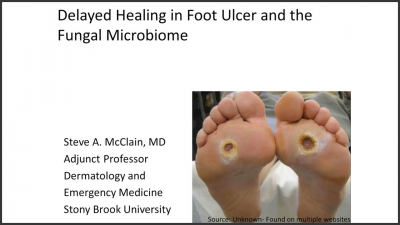







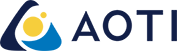

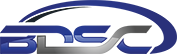
















Comments
There are 0 comments for this article